Within the framework of the creation of a Backup of a certification authority The question may arise as to how to ensure that the integrity of the certification authority database backup is guaranteed so that it can be properly restored can be.
The Certification Authority database is available in a Microsoft JET Blue database engine (also known as Extensible Storage Engine, ESE). Their working and backup files have the extension .edb and can be created with the operating system tool esentutl be managed.
Please read and understand the article carefully before executing the presented commands. There is a very high risk of damaging the running certification authority database if used incorrectly.
Do you know TameMyCerts? TameMyCerts is an add-on for the Microsoft certification authority (Active Directory Certificate Services). It extends the function of the certification authority and enables the Application of regulationsto realize the secure automation of certificate issuance. TameMyCerts is unique in the Microsoft ecosystem, has already proven itself in countless companies around the world and is available under a free license. It can downloaded via GitHub and can be used free of charge. Professional maintenance is also offered.
The integrity of an ESE database file can be checked with the following command:
esentutl /g "{database file}.edb"
However, if you run this command against a backup of the certificate authority database, you will encounter the following error message:
The database is not up-to-date. Integrity checks may find that this database is corrupt because data from the log files has yet to be placed in the database. It is strongly recommended the database is brought up-to-date before continuing! Do you wish to abort the operation?
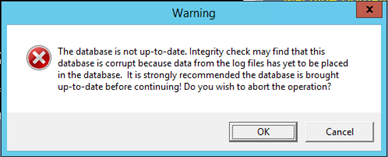
Even if you confirm the question with "OK", the check will fail with the same error.
D:\Backup\DataBase\esentutl /g "ADCS Labor Issuing CA 1.edb"
Extensible Storage Engine Utilities for Microsoft(R) Windows(R)
Version 6.3
Copyright (C) Microsoft Corporation. All Rights Reserved.
Initiating INTEGRITY mode...
Database: ADCS Labor Issuing CA 1.edb
Temp. database: .\TEMPINTEG2888.EDB
Checking database integrity.
The database is not up-to-date. This operation may find that
this database is corrupt because data from the log files has
yet to be placed in the database.
To ensure the database is up-to-date please use the 'Recovery' operation.
Operation terminated with error -550 (JET_errDatabaseDirtyShutdown, Database was not shutdown cleanly. Recovery must first be run to properly complete databaseoperations for the previous shutdown.) after 19.250 seconds.
The following command can be used to take a look at the meta information of the database file:
esentutl /mh "{database file}.edb" | findstr /i "log state last" | findstr /i /vc: "Gen:"
Here it will most likely come out that the database file is in the "Dirty Shutdown" state. Although it may not seem intuitive at first glance, this is the expected state when a backup of the certificate authority database is made from a running server (since a file system snapshot is used). The database file thus corresponds 1:1 to the state on the running server at the time of the backup.
D:\Backup\DataBase\esentutl /mh "ADCS Labor Issuing CA 1.edb" | findstr /i "log state last" | findstr /i /vc: "Gen:"
State: Dirty Shutdown
Log Required: 1-2 (0x1-0x2)
Log Committed: 0-2 (0x0-0x2)
Log Recovering: 0 (0x0)
Last Objid: 72
Last Consistent: (0x1,B0,1BC) 08/28/2018 06:32:12.540
Last Attach: (0x1,B2,268) 11/28/2018 00:45:08.528
Last Detach: (0x0,0,0) 00/00/1900 00:00:00.000
Last ReAttach: (0x0,0,0) 00/00/1900 00:00:00.000
Log Signature: Create time:08/28/2018 06:21:54.359 Rand:1662563503 Computer:
Last checksum finish Date: 00/00/1900 00:00:00.000
This also explains why the integrity check with esentutl complains that the database transaction logs have not been transferred to the database file - this is done on the certification authority only after a full backup has been successfully performed. Ergo, a backup will always contain transaction logs.
Thus, these must first be transferred to the database file. The logical step would be the following command, but...
esentutl /r {prefix-of-transaction-log-files}
The /r ("Recovery") option takes the information to which database the transaction logs should be transferred from the transaction logs themselves. Ergo, the tool will try, restore them against the original database of the certification authority try The command should never be executed on the certification authority itself at that time.
Thus, if you run the command on the certification authority, you destroy the original certification authority database.
D:\Backup\DataBase\esentutl /r edb
Extensible Storage Engine Utilities for Microsoft(R) Windows(R)
Version 6.3
Copyright (C) Microsoft Corporation. All Rights Reserved.
Initiating RECOVERY mode...
Logfile base name: edb
Log files: {current directory}
System files: {current directory}
Performing soft recovery...
Restore Status (% complete)
0 10 20 30 40 50 60 70 80 90 100
|----|----|----|----|----|----|----|----|----|----|
.................................X
Operation terminated with error -1216 (JET_errAttachedDatabaseMismatch, An outstanding database attachment has been detected at the start or end of recovery, but database is missing or does not match attachment info) after 0.47 seconds.
The correct way is to use the /d argument specifies the destination folder in which the "correct" database file is located. Here, the folder name "." can also be used to specify that the destination folder is the same one in which the transaction logs are located.
esentutl /r {prefix} /d {folder}
D:\Backup\DataBase\esentutl /r edb /d.
Extensible Storage Engine Utilities for Microsoft(R) Windows(R)
Version 6.3
Copyright (C) Microsoft Corporation. All Rights Reserved.
Initiating RECOVERY mode...
Logfile base name: edb
Log files: {current directory}
System files: {current directory}
Database Directory: .
Performing soft recovery...
Restore Status (% complete)
0 10 20 30 40 50 60 70 80 90 100
|----|----|----|----|----|----|----|----|----|----|
...................................................
Operation completed successfully in 0.156 seconds.
If you now inspect the metadata of the database file again, it is in "Clean Shutdown" status.
D:\Backup\DataBase\esentutl /mh "ADCS Labor Issuing CA 1.edb" | findstr /i "log state las
t" | findstr /i /vc: "Gen:"
State: Clean Shutdown
Log Required: 0-0 (0x0-0x0)
Log Committed: 0-0 (0x0-0x0)
Log Recovering: 0 (0x0)
Last Objid: 103
Last Consistent: (0x3,1,31) 11/28/2018 03:37:42.906
Last Attach: (0x1,B2,268) 11/28/2018 03:37:42.796
Last Detach: (0x3,1,31) 11/28/2018 03:37:42.906
Last ReAttach: (0x0,0,0) 00/00/1900 00:00:00.000
Log Signature: Create time:08/28/2018 06:21:54.359 Rand:1662563503 Computer:
Last checksum finish Date: 00/00/1900 00:00:00.000
Now the integrity check is also executed correctly.
D:\Backup\DataBase\esentutl /g "ADCS Labor Issuing CA 1.edb"
Extensible Storage Engine Utilities for Microsoft(R) Windows(R)
Version 6.3
Copyright (C) Microsoft Corporation. All Rights Reserved.
Initiating INTEGRITY mode...
Database: ADCS Labor Issuing CA 1.edb
Temp. database: .\TEMPINTEG1528.EDB
Checking database integrity.
Scanning Status (% complete)
0 10 20 30 40 50 60 70 80 90 100
|----|----|----|----|----|----|----|----|----|----|
...................................................
Integrity check successful.
Operation completed successfully in 0.125 seconds.
However, if you now try to restore the supposedly "repaired" file using on-board tools, the certification authority will refuse to do so:
The expected data does not exist in this directory. Please choose a different directory. The directory name is invalid. 0x8007010b (WIN32/HTTP: 267 ERROR_DIRECTORY)
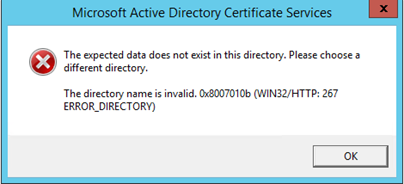
The cause, as we have previously noted, is that the expected state of a database backup is "dirty shutdown". Thus, the integrity-checked variant of the database file is not suitable for (regular and vendor-supported) recovery.
However, should the need arise, the following procedure may be followed (at your own risk):
- Exit the certification authority service.
- Delete the contents of the original database folder.
- Copy the "integrity checked" files to the database folder.
- Restart certification authority service.
Related links:
- Create a backup of a certification authority
- Restoring a certification authority from backup
- Compacting (defragmenting) the certification authority database
- Moving the certification authority database to another directory or drive
External sources
- esentutl (Microsoft Corporation)
One thought on “Prüfen der Integrität von Sicherungen der Zertifizierungsstellen-Datenbank”
Comments are closed.