Assume the following scenario:
- The certificates were transferred to the smartphone via the Intune Connector.
- Reading encrypted messages works.
- However, when enabling encryption for outgoing messages, the following error message is displayed:
There's a problem with one of your S/MIME encryption certificates. Contact your IT help desk for more info.
There is a problem with one of your S/MIME encryption certificates. Contact your IT help desk for more information.
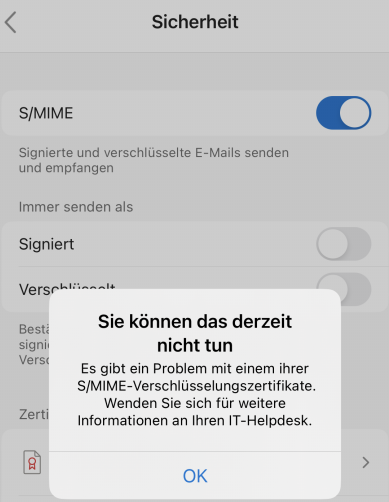
Do you know TameMyCerts? TameMyCerts is an add-on for the Microsoft certification authority (Active Directory Certificate Services). It extends the function of the certification authority and enables the Application of regulationsto realize the secure automation of certificate issuance. TameMyCerts is unique in the Microsoft ecosystem, has already proven itself in countless companies around the world and is available under a free license. It can downloaded via GitHub and can be used free of charge. Professional maintenance is also offered.
Possible causes
- The certificate chain was not uploaded to the Virtual Certificate Collection in Exchange Online.
- The certificate revocation list has not been published to the Internet. The revocation lists associated with the S/MIME certificates must be accessible from the Internet.
If Exchange Online fails to locate a trusted root certificate or fails to contact the certificate revocation list for the certificate authority, that certificate is considered invalid and is not trusted.
S/MIME for Outlook for iOS and Android in Exchange Online
Related links:
External sources
- S/MIME for Outlook for iOS and Android in Exchange Online (Microsoft Corporation)
- Configure S/MIME in Exchange Online (Microsoft Corporation)
- How to Configure S/MIME in Office 365 (Microsoft Tech Community)
- S/MIME Certificate not trusted in Office 365 (OWA and Outlook iOS app) (Microsoft TechNet Forums)
- Outlook for iPhone IOS 14 S/MIME Certificate untrusted (Microsoft TechNet Forums)