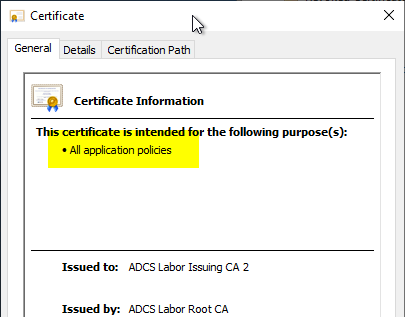Often, before submitting a certificate request to a certification authority - or before issuing the certificate - you want to verify that it contains the desired values.
The following describes how to achieve this.
Continue reading „Eine Zertifikatanforderung (CSR) inspizieren“