The following is an overview of the events generated by the certification authority in the Windows Event Viewer.
Event Sources
CA events are written to the application log. The following sources contain CA events:
- Microsoft-Windows-CertificationAuthority
Predefined view in the Windows Event Viewer
An appropriately filtered view is preconfigured in the Active Directory Certificate Services category on each system where the certification authority is installed.
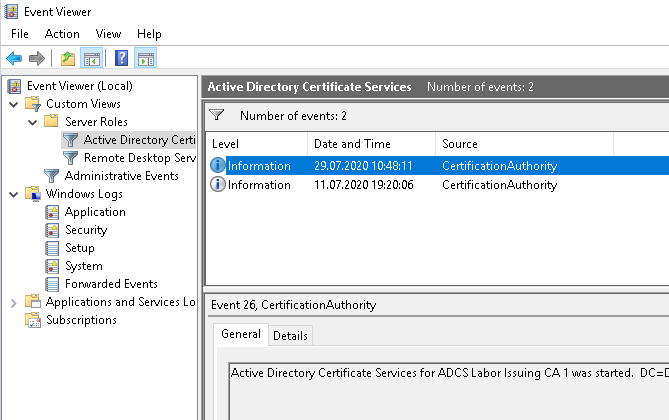
Event source Microsoft-Windows-CertificationAuthority
Some of these events are logged only when the Logging level has been set to 4 (CERTLOG_VERBOSE) or higher for the event log of the relevant certification authority.
Do you know TameMyCerts? TameMyCerts is an add-on for the Microsoft certification authority (Active Directory Certificate Services). It extends the function of the certification authority and enables the Application of regulationsto realize the secure automation of certificate issuance. TameMyCerts is unique in the Microsoft ecosystem, has already proven itself in countless companies around the world and is available under a free license. It can downloaded via GitHub and can be used free of charge. Professional maintenance is also offered.
| ID | Type | Event text |
|---|---|---|
| 5 | Error | Active Directory Certificate Services could not find required registry information. The Active Directory Certificate Services may need to be reinstalled. |
| 6 | Information | Active Directory Certificate Services issued a certificate for request %1 for %2. |
| 7 | Warning | Active Directory Certificate Services denied request %1 because %2. The request was for %3. |
| 8 | Information | Active Directory Certificate Services left request %1 pending in the queue for %2. |
| 9 | Error | The Active Directory Certificate Services did not start: Unable to load an external policy module. |
| 10 | Warning | Active Directory Certificate Services were unable to build a new certificate or certificate chain: %1. |
| 15 | Error | Active Directory Certificate Services did not start: Version does not match certif.dll. |
| 16 | Error | Active Directory Certificate Services did not start: Unable to initialize OLE: %1. |
| 17 | Error | Active Directory Certificate Services did not start: Unable to initialize the database connection for %1. %2. |
| 19 | Error | Active Directory Certificate Services did not start: The Subject Name Template string in the registry value HKEY_LOCAL_MACHINE\SYSTEM\CurrentControlSet\Services\CertSvc\Configuration\%1\SubjectTemplate is invalid. An example of a valid string is: CommonName OrganizationalUnit Organization Locality State Country |
| 20 | Error | Active Directory Certificate Services did not start: The Certificate Date Validity Period string in the registry value HKEY_LOCAL_MACHINE\SYSTEM\CurrentControlSet\Services\CertSvc\Configuration\%1\ValidityPeriod is invalid. Valid strings are "Seconds", "Minutes", "Hours", "Days", "Weeks", "Months" and "Years". |
| 21 | Error | Active Directory Certificate Services could not process request %1 due to an error: %2. The request was for %3. |
| 22 | Error | Active Directory Certificate Services could not process request %1 due to an error: %2. The request was for %3. Additional information: %4 |
| 23 | Error | Active Directory Certificate Services could not process request %1 due to an error: %2. The request was for %3. The certificate would contain an encoded length that is potentially incompatible with older enrollment software. Submit a new request using different length input data for the following field: %4 |
| 25 | Information | Active Directory Certificate Services revoked the certificate for request %1 for %2. |
| 26 | Information | Active Directory Certificate Services for %1 was started.%2%3 |
| 27 | Error | Active Directory Certificate Services did not start: Hierarchical setup is incomplete. Use the request file in %1.req to obtain a certificate for this Certificate Server, and use the Certification Authority administration tool to install the new certificate and complete the installation. |
| 33 | Error | Active Directory Certificate Services did not start: Could not create the Certificate Server service thread for %1. %2. |
| 34 | Error | Active Directory Certificate Services did not start: Could not initialize RPC for %1. %2. |
| 35 | Error | Active Directory Certificate Services did not start: Could not initialize OLE for %1. %2. |
| 38 | Information | Active Directory Certificate Services for %1 was stopped. |
| 39 | Error | Active Directory Certificate Services did not start: The Certification Authority DCOM class for %1 could not be registered. %2. Use the services administration tool to change the Certification Authority logon context. |
| 40 | Error | Active Directory Certificate Services did not start: Could not initialize DCOM class factories for %1. %2. |
| 42 | Error | Could not build a certificate chain for CA certificate %3 for %1. %2. |
| 43 | Error | The "%1" Policy Module "%2" method caused an exception at address %4. The exception code is %3. |
| 44 | Error | The "%1" Policy Module "%2" method returned an error. %5 The returned status code is %3. %4 |
| 45 | Error | The "%1" Exit Module "%2" method caused an exception at address %4. The exception code is %3. |
| 46 | Error | The "%1" Exit Module "%2" method returned an error. %5 The returned status code is %3. %4 |
| 48 | Warning | Revocation status for a certificate in the chain for CA certificate %3 for %1 could not be verified because a server is currently unavailable. %2. |
| 49 | Warning | A certificate in the chain for CA certificate %3 for %1 could not be verified because no information is available describing how to check the revocation status. %2. |
| 51 | Error | A certificate in the chain for CA certificate %3 for %1 has been revoked. %2. |
| 52 | Information | Active Directory Certificate Services issued a certificate for request %1 for %2. Additional information: %3 |
| 53 | Warning | Active Directory Certificate Services denied request %1 because %2. The request was for %3. Additional information: %4 |
| 54 | Information | Active Directory Certificate Services left request %1 pending in the queue for %2. Additional information: %3 |
| 56 | Information | Active Directory Certificate Services denied request %1. The request was for %2. |
| 57 | Information | Active Directory Certificate Services denied request %1. The request was for %2. Additional information: %3 |
| 58 | Error | A certificate in the chain for CA certificate %3 for %1 has expired. %2. |
| 59 | Error | Active Directory Certificate Services did not start: Could not connect to the Active Directory for %1. %2. |
| 60 | Error | Active Directory Certificate Services refused to process an extremely long request from %1. This may indicate a denial-of-service attack. If the request was rejected in error, modify the MaxIncomingMessageSize registry parameter via certutil -setreg CA\MaxIncomingMessageSize . Unless verbose logging is enabled, this error will not be logged again for 20 minutes. |
| 62 | Warning | Active Directory Certificate Services had problems loading valid CRL publication values and has reset the CRL publication to its default settings. |
| 63 | Error | Active Directory Certificate Services did not start: %1 %2. |
| 64 | Error | Active Directory Certificate Services cannot publish enrollment access changes to Active Directory. |
| 65 | Error | Active Directory Certificate Services could not publish a Base CRL for key %1 to the following location: %2. %3.%5%6 |
| 66 | Error | Active Directory Certificate Services could not publish a Delta CRL for key %1 to the following location: %2. %3.%5%6 |
| 67 | Error | Active Directory Certificate Services made %1 attempts to publish a CRL and will stop publishing attempts until the next CRL is generated. |
| 68 | Information | Active Directory Certificate Services successfully published Base CRL(s). |
| 69 | Information | Active Directory Certificate Services successfully published Delta CRL(s). |
| 70 | Information | Active Directory Certificate Services successfully published Base and Delta CRL(s). |
| 71 | Information | Active Directory Certificate Services successfully published Base CRL(s) to server %1. |
| 72 | Information | Active Directory Certificate Services successfully published Delta CRL(s) to server %1. |
| 73 | Information | Active Directory Certificate Services successfully published Base and Delta CRL(s) to server %1. |
| 74 | Error | Active Directory Certificate Services could not publish a Base CRL for key %1 to the following location on server %4: %2. %3.%5%6 |
| 75 | Error | Active Directory Certificate Services could not publish a Delta CRL for key %1 to the following location on server %4: %2. %3.%5%6 |
| 76 | Information | The "%1" Policy Module logged the following information: %2 |
| 77 | Warning | The "%1" Policy Module logged the following warning: %2 |
| 78 | Error | The "%1" Policy Module logged the following error: %2 |
| 79 | Warning | Active Directory Certificate Services could not publish a Certificate for request %1 to the following location: %2. %3.%5%6 |
| 80 | Warning | Active Directory Certificate Services could not publish a Certificate for request %1 to the following location on server %4: %2. %3.%5%6 |
| 81 | Error | Active Directory Certificate Services key archival is only supported on Advanced Server. %1 |
| 82 | Error | Active Directory Certificate Services could only verify %1 of %2 key recovery certificates required to enable private key archival. Requests to archive private keys will not be accepted. |
| 83 | Error | Active Directory Certificate Services encountered an error loading key recovery certificates. Requests to archive private keys will not be accepted. %1 |
| 84 | Error | Active Directory Certificate Services will not use key recovery certificate %1 because it could not be verified for use as a Key Recovery Agent. %2 %3 |
| 85 | Warning | Active Directory Certificate Services ignored key recovery certificate %1 because it could not be loaded. %2 %3 |
| 86 | Warning | Active Directory Certificate Services could not use the provider specified in the registry for encryption keys. %1 |
| 87 | Error | Active Directory Certificate Services could not use the default provider for encryption keys. %1 |
| 88 | Warning | Active Directory Certificate Services switched to the default provider for encryption keys. %1 |
| 90 | Error | %1: Active Directory Certificate Services detected an exception at address %2. Flags = %3. The exception is %4. |
| 91 | Error | Could not connect to the Active Directory. Active Directory Certificate Services will retry when processing requires Active Directory access. |
| 92 | Error | Active Directory Certificate Services could not update security permissions. %1 |
| 93 | Warning | The certificate (#%1) of Active Directory Certificate Services %2 does not exist in the certificate store at CN=NTAuthCertificates,CN=Public Key Services,CN=Services in the Active Directory's configuration container. The directory replication may not be completed. |
| 94 | Warning | Active Directory Certificate Services %1 cannot open the certificate store at CN=NTAuthCertificates,CN=Public Key Services,CN=Services in the Active Directory's configuration container. |
| 95 | Error | Security permissions are corrupted or missing. The Active Directory Certificate Services may need to be reinstalled. |
| 96 | Error | Active Directory Certificate Services could not create an encryption certificate. %1. %2. |
| 97 | Warning | Active Directory Certificate Services %1 will reduce the maximum lifetime of the issued certificate for request %2 because the CA certificate lifetime is shorter than the registry validity period. Consider renewing the CA certificate or reducing the registry validity period. |
| 98 | Error | Active Directory Certificate Services encountered errors validating configured key recovery certificates. Requests to archive private keys will no longer be accepted. |
| 99 | Error | Active Directory Certificate Services could not create cross certificate %1 to certify its own root certificates. %2. %3. |
| 100 | Error | Active Directory Certificate Services did not start: Could not load or verify the current CA certificate. %1 %2. |
| 101 | Information | Active Directory Certificate Services created CA cross certificate %2 for %1. |
| 102 | Error | Active Directory Certificate Services could not create cross certificate %1 to certify its own root certificates. The %2 extension is inconsistent. %3. %4. |
| 103 | Warning | Active Directory Certificate Services added the root certificate of certificate chain %1 to the downloaded Trusted Root Certification Authorities Enterprise store on the CA computer. This store will be updated from the Certification Authorities container in Active Directory the next time Group Policy is applied. To verify that the CA certificate is published correctly in Active Directory, run the following command: certutil -viewstore „%2“ (you must include the quotation marks when you run this command). If the root CA certificate is not present, use the Certificates console on the root CA computer to export the certificate to a file, and then run the following command to publish it to Active Directory: Certutil -dspublish %certificatefilename% Root. |
| 104 | Information | Active Directory Certificate Services published certificate %1 to %2. |
| 105 | Information | Active Directory Certificate Services deleted invalid certificate %1 from %2. |
| 106 | Warning | Active Directory Certificate Services cannot add certificate %1 to %2. %3. %4. |
| 107 | Warning | Active Directory Certificate Services cannot delete invalid certificate %1 from %2. %3. %4. |
| 108 | Warning | Active Directory Certificate Services could not delete a Certificate for request %1 from the following location: %2. %3.%5%6 |
| 109 | Warning | Active Directory Certificate Services could not delete a Certificate for request %1 from the following location on server %4: %2. %3.%5%6 |
| 110 | Warning | Active Directory Certificate Services could not initialize the performance counters. |
| 111 | Error | Active Directory Certificate Services upgrade failed because the upgrade path could not be determined. %1 |
| 112 | Error | Active Directory Certificate Services upgrade failed because information required for the upgrade was unavailable. %1 |
| 113 | Warning | A portion of the Active Directory Certificate Services upgrade failed: Could not create CertEnroll folder and/or shared folder with proper permissions. %1 |
| 114 | Warning | A portion of the Active Directory Certificate Services upgrade failed: Could not create virtual roots. %1 |
| 115 | Warning | A portion of the Active Directory Certificate Services upgrade failed: Could not update server registry entries. %1 |
| 116 | Warning | A portion of the Active Directory Certificate Services upgrade failed: Could not create web configuration file. %1 |
| 117 | Warning | A portion of the Active Directory Certificate Services upgrade failed: Could not create revocation page. %1 |
| 118 | Warning | A portion of the Active Directory Certificate Services upgrade failed: Could not upgrade key containers. %1 |
| 121 | Warning | A portion of the Active Directory Certificate Services upgrade failed: Could not install new templates. %1 |
| 122 | Warning | A portion of the Active Directory Certificate Services upgrade failed: Could not update service description. %1 |
| 123 | Warning | A portion of the Active Directory Certificate Services upgrade failed: Could not update security settings. %1 |
| 124 | Information | Active Directory Certificate Services upgrade succeeded. Active Directory Certificate Services settings have been upgraded successfully. |
| 125 | Error | Active Directory Certificate Services upgrade failed. Active Directory Certificate Services settings have not been upgraded. %1 |
| 126 | Error | Current information about advanced features supported by this Certification Authority is not available from the domain controller. Stop and restart Certificate Services in order to update this information. %1 |
| 127 | Error | Key recovery certificate %1 is about to expire soon and will not be used upon expiration. Contact your adminstrator to renew this certificate. %2 %3 |
| 128 | Warning | An Authority Key Identifier was passed as part of the certificate request %1. This feature has not been enabled. To enable specifying a CA key for certificate signing, run: "certutil -setreg ca\UseDefinedCACertInRequest 1" and then restart the service. |
| 129 | Warning | An invalid OID has been detected in the EnabledEKUForDefinedCACert configuration setting. To resolve, run: "certutil -getreg ca\EnabledEKUForDefinedCACert" to identify the invalid OID and correct it. The default OID ("1.3.6.1.5.5.7.3.9") will be used. |
| 130 | Error | Active Directory Certificate Services could not create a certificate revocation list. %1. This may cause applications that need to check the revocation status of certificates issued by this CA to fail. You can recreate the certificate revocation list manually by running the following command: "certutil -CRL". If the problem persists, restart Certificate Services. |
| 131 | Warning | An invalid OID has been detected in the EKUOIDsForPublishExpiredCertInCRL configuration setting. To resolve, run: "certutil -getreg ca\EKUOIDsForPublishExpiredCertInCRL" to identify the invalid OID and correct it. The default OIDs ("1.3.6.1.5.5.7.3.3" and "1.3.6.1.4.1.311.61.1.1") will be used. |
| 132 | Error | The certification authority (CA) was unable to perform a decryption operation. This error can occur when an advanced encryption algorithm such as Advanced Encryption Standard (AES) is used and the CA has not been configured to use a CryptoAPI Next Generation (CNG) key storage provider. If this error occurred during certificate enrollment, check the certificate template to ensure that advanced encryption for key archival is not enabled. |
| 133 | Error | The certification authority (CA) failed to encode a server extension required to validate a certificate or certification revocation list (CRL). The CA will not issue any certificates or CRLs that do not contain this extension. To correct this problem, use the Certification Authority snap-in to remove any Unicode characters in the URLs for the AIA, CDP, and IDP extensions, then restart the CA. |
| 134 | Information | A certificate in the chain for CA certificate %3 for %1 has expired. %2. |
Related links:
- Overview of Windows events generated by the online responder (OCSP)
- Overview of Windows events generated by the Network Device Enrollment Service (NDES).
- Overview of Windows events generated by the Certificate Enrollment Policy (CEP) service
- Overview of Windows events generated by the Certificate Enrollment Web Service (CES).
External sources
- Windows Event Log Messages (WELM) (GitHub)
7 thoughts on “Übersicht über die von der Zertifizierungsstelle generierten Windows-Ereignisse”
Comments are closed.