Assume the following scenario:
- A user receives an e-mail message encrypted with Secure/Multipurpose Internet Mail Extensions (S/MIME).
- The message cannot be opened.
- When opening the message, the following error message is displayed:
Unfortunately, there is a problem opening this item. This may be temporary. If this error occurs again, you should restart Outlook. Error in the underlying security system. Internal error.
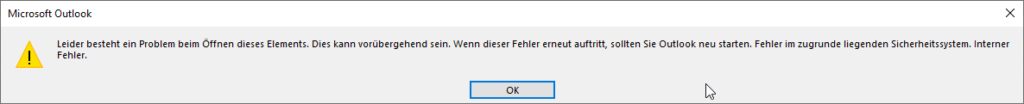
The message can be opened via Outlook Web Access (OWA).
Occurs when both sender and recipient use Office 365. The sender uses Outlook for Macintosh and uses the Encrypt button.
Here, the message is not encrypted with S/MIME, but with an Office 365 proprietary method.
Do you know TameMyCerts? TameMyCerts is an add-on for the Microsoft certification authority (Active Directory Certificate Services). It extends the function of the certification authority and enables the Application of regulationsto realize the secure automation of certificate issuance. TameMyCerts is unique in the Microsoft ecosystem, has already proven itself in countless companies around the world and is available under a free license. It can downloaded via GitHub and can be used free of charge. Professional maintenance is also offered.
If you inspect the message with MFCMAPIyou can see that the encrypted attachment is not named "smime.p7m", but "message_v2.rpmsg".
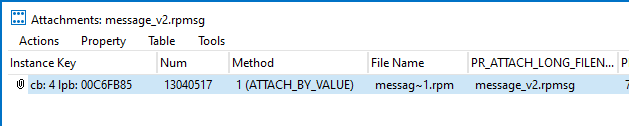
The sender must use the "S/MIME" button.
This is hidden by default in Outlook for Macintosh and must first be added to the toolbar.
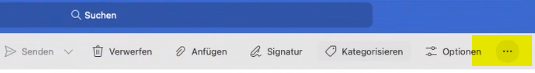
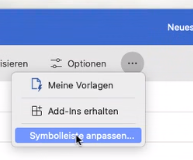
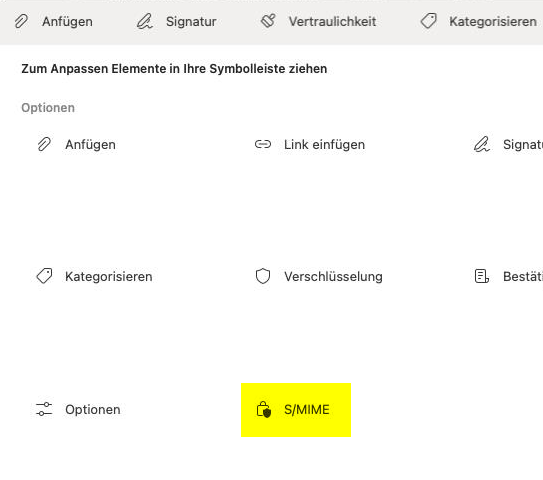
After that, S/MIME encryption can be performed by clicking the button of the same name.
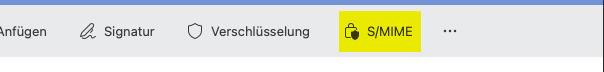
Related links:
External sources
- Learn about encrypted messages in Outlook.com (Microsoft)
One thought on “Microsoft Outlook: Mit S/MIME verschlüsselte E-Mails können nicht geöffnet werden. Es erscheint die Fehlermeldung „Interner Fehler.“”
Comments are closed.