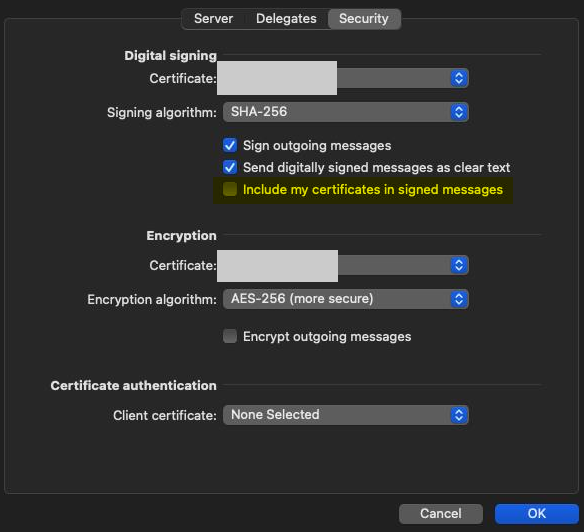Assume the following scenario
- A user receives an e-mail message signed with Secure/Multipurpose Internet Mail Extensions (S/MIME).
- The user (the recipient) uses Microsoft Outlook for Windows.
- The sender uses Microsoft Outlook for Macintosh.
- The certificate used to sign the message is valid.
- The e-mail signature is displayed as invalid. Inspection of the signature reveals that no details about the signature certificate can be displayed.
Error: No certificate was found to verify the signature of this message. Signed by (certificate subject name unknown) using RSA/SHA256 at 15:44:59 19.05.2021.
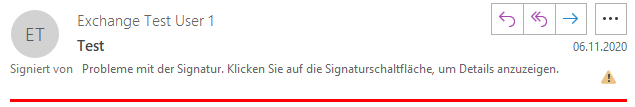
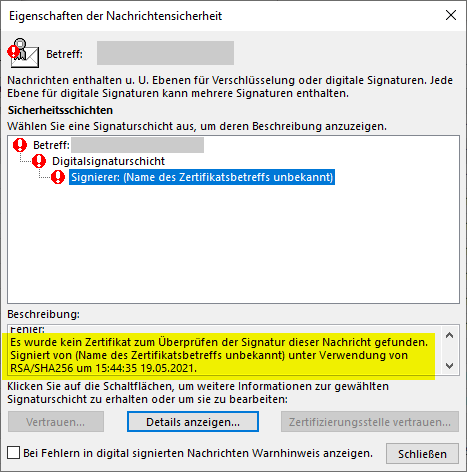
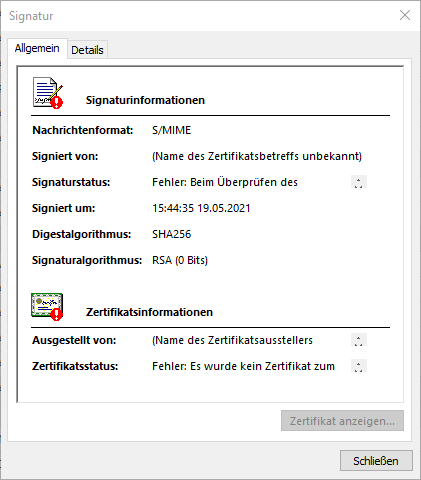
Cause
Do you know TameMyCerts? TameMyCerts is an add-on for the Microsoft certification authority (Active Directory Certificate Services). It extends the function of the certification authority and enables the Application of regulationsto realize the secure automation of certificate issuance. TameMyCerts is unique in the Microsoft ecosystem, has already proven itself in countless companies around the world and is available under a free license. It can downloaded via GitHub and can be used free of charge. Professional maintenance is also offered.
The behavior seems to be a peculiarity of Outlook for Macintosh and apparently occurs when the option to send the signing certificate with the signed message is disabled.