When working with Certificate Enrollment Web Services and manually entering certificate enrollment policies on client computers, one encounters the phenomenon that there is no way to edit or delete them in the Certificate Management Console.
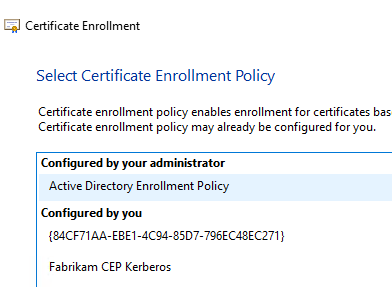
The certificate registration policies are entered in the registry and can be edited or deleted there.
Do you know TameMyCerts? TameMyCerts is an add-on for the Microsoft certification authority (Active Directory Certificate Services). It extends the function of the certification authority and enables the Application of regulationsto realize the secure automation of certificate issuance. TameMyCerts is unique in the Microsoft ecosystem, has already proven itself in countless companies around the world and is available under a free license. It can downloaded via GitHub and can be used free of charge. Professional maintenance is also offered.
For the currently logged in user, the settings can be found in this registry path:
HKEY_CURRENT_USER\Software\Microsoft\Cryptography\PolicyServers\
For the computer account, the settings can be found in this registry path:
HKEY_LOCAL_USER\Software\Microsoft\Cryptography\PolicyServers
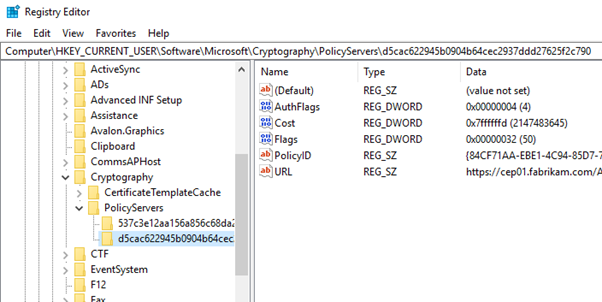
Subsequently, the Enrollment Policy Cache) for certificate enrollment policies can be cleared.
2 thoughts on “Löschen einer manuell konfigurierten Zertifikatbeantragungs-Richtlinie (Enrollment Policy)”
Comments are closed.