In the operation of a certification authority, one may find that it is necessary to subsequently change the storage path for the certification authority database. For example, one may want to move the database to another partition/drive.
The implementation is very simple:
- The certification authority service is terminated.
- The database files are moved.
- The registration will be adjusted.
- The certification authority service is then restarted.
Adjusting the registry after moving the database
Do you know TameMyCerts? TameMyCerts is an add-on for the Microsoft certification authority (Active Directory Certificate Services). It extends the function of the certification authority and enables the Application of regulationsto realize the secure automation of certificate issuance. TameMyCerts is unique in the Microsoft ecosystem, has already proven itself in countless companies around the world and is available under a free license. It can downloaded via GitHub and can be used free of charge. Professional maintenance is also offered.
The locations for the database files are in the following registry key:
HKEY_LOCAL_MACHINE\SYSTEM\CurrentControlSet\Services\CertSvc\Configuration
The following values must be adjusted:
- DBDirectory
- DBLogDirectory
- DBSystemDirectory
- DBTempDirectory
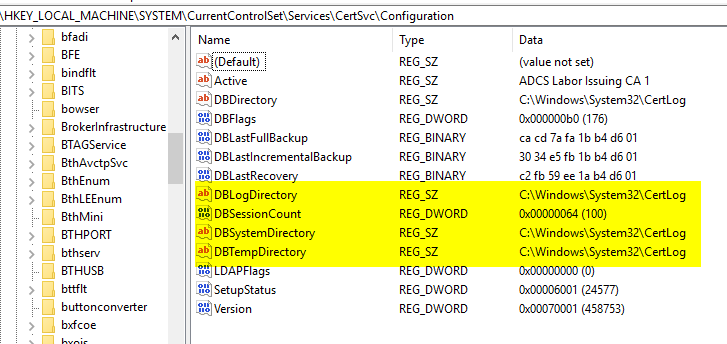
2 thoughts on “Verschieben der Zertifizierungsstellen-Datenbank in ein anderes Verzeichnis oder auf ein anderes Laufwerk”
Comments are closed.