Nachfolgend eine Übersicht über die vom Zertifikatregistrierungs-Webdienst (CES) erzeugten Ereignisse in der Windows-Ereignisanzeige.
Die Ereignisse des Zertifikatregistrierungs-Webdienstes sind nicht offiziell dokumentiert. Die nachfolgende Liste wurde mit Hilfe des Tools Windows Event Log Messages (WELM) erzeugt.
Die Zertifikatregistrierungs-Webdienste (Certificate Enrollment Policy Web Service, CEP und Certificate Enrollment Web Service, CES) ermöglichen die automatische Beantragung und Erneuerung von Zertifikaten einer Zertifizierungsstelle über eine Webbasierte Schnittstelle. Somit ist kein direkter Kontakt zur Zertifizierungsstelle über Remote Procedure Call (RPC) notwendig. Für eine detailliertere Beschreibung siehe Artikel "Grundlagen Zertifikatbeantragung über Certificate Enrollment Web Services (CEP, CES)".
Ereignisquellen
Die Ereignisse des Zertifikatregistrierungs-Webdienstes werden in das Anwendungs-Protokoll geschrieben. Folgende Quellen enthalten CES-Ereignisse:
- Microsoft-Windows-EnrollmentWebService/Admin
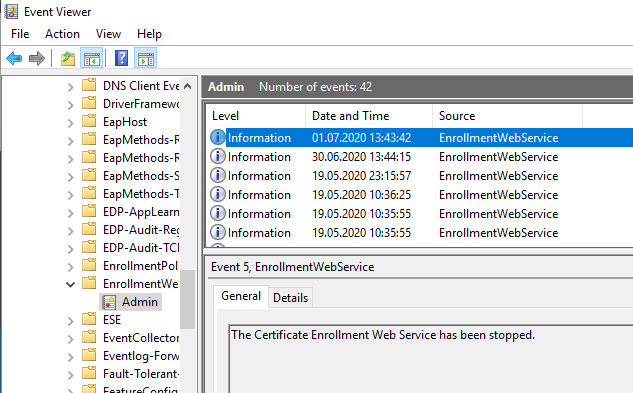
Vordefinierte Ansicht in der Windows-Ereignisanzeige
Eine entsprechend gefilterte Ansicht ist in der Kategorie "Active Directory Certificate Services" auf jedem System, auf dem der Zertifikatregistrierungs-Webdienst installiert ist, bereits vorkonfiguriert.
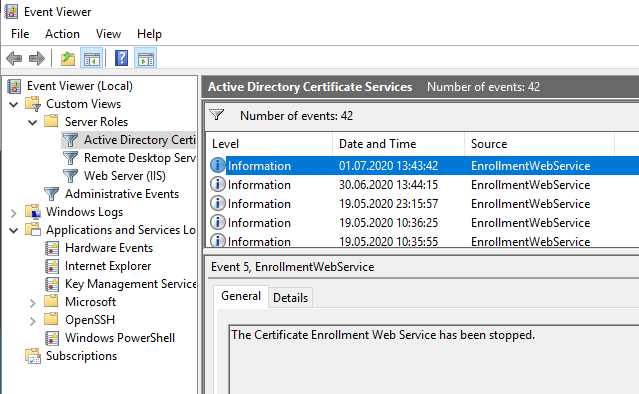
Ereignisquelle Microsoft-Windows-EnrollmentWebService
Kennen Sie TameMyCerts? TameMyCerts ist ein Add-On für die Microsoft Zertifizierungsstelle (Active Directory Certificate Services). Es erweitert die Funktion der Zertifizierungsstelle und ermöglicht die Anwendung von Regelwerken, um die sichere Automatisierung von Zertifikat-Ausstellungen zu realisieren. TameMyCerts ist einzigartig im Microsoft-Ökosystem, hat sich bereits in unzähligen Unternehmen auf der ganzen Welt bewährt und steht unter einer freien Lizenz. Es kann über GitHub heruntergeladen und kostenlos verwendet werden. Professionelle Wartung wird ebenfalls angeboten.
| ID | Typ | Ereignistext |
|---|---|---|
| 1 | Information | The Certificate Enrollment Web Service has started. |
| 2 | Fehler | The Certificate Enrollment Web Service failed to start. Confirm that the Certificate Enrollment Web Service is properly installed, and restart Internet Information Services (IIS) by using iisreset.exe. If the problem persists, enable tracing in the web.config file, restart IIS, attempt to enroll for a certificate again from any client, and then contact Microsoft Customer Service and Support with the trace file information. %1 |
| 3 | Fehler | The Certificate Enrollment Web Service failed to start. The certification authority (CA) "%1" is not an enterprise CA. |
| 4 | Fehler | The Certificate Enrollment Web Service failed to start. A valid certification authority (CA) configuration is not specified in the web.config file. Please specify a CA configuration in the web.config file. |
| 5 | Information | The Certificate Enrollment Web Service has been stopped. |
| 6 | Warnung | The Certificate Enrollment Web Service is in renewal-only mode. New enrollment requests cannot be processed when the Certificate Enrollment Web Service is in renewal-only mode. If you want to enable new enrollment requests, configure both the CA and the Certificate Enrollment Web Service for new enrollment requests. |
| 7 | Fehler | The Certificate Enrollment Web Service is attempting to use renewal-only mode, but certification authority (CA) "%1" does not support this mode. To use renewal-only mode, configure the Certificate Enrollment Web Service to use a CA that is installed on a computer that is running at least Windows Server 2008 R2. Then, configure the CA by running the following command on the CA: certutil -setreg policy\editflags +EDITF_ENABLERENEWONBEHALFOF. Otherwise, disable renewal-only mode. If no action is taken, subsequent requests will be rejected. |
| 8 | Fehler | The Certificate Enrollment Web Service cannot read the version or the configuration flags from certification authority (CA) "%1." On the Security tab of the CA property sheet, grant Read permission to the account used by the Certificate Enrollment Web Service application pool. If no action is taken, subsequent requests will be rejected. |
| 9 | Fehler | The Certificate Enrollment Web Service is attempting to use renewal-only mode, but certification authority (CA) "%1" does not support this mode. To use renewal-only mode, configure the CA by running the following command on the CA: certutil -setreg policy\editflags +EDITF_ENABLERENEWONBEHALFOF. Otherwise, disable renewal-only mode. If no action is taken, subsequent requests will be rejected. |
| 10 | Fehler | The Certificate Enrollment Web Service cannot operate because an incompatible configuration was selected. To resolve this issue, remove the Certificate Enrollment Web Service. If you want to use key based renewal, enable both client certificate authentication and renewal-only mode. If you want to use user name and password authentication or Windows authentication, disable key based renewal, and then run Setup again. |
| 11 | Information | The Certificate Enrollment Web Service is enabled for key based renewal. Client certificates without subject information in the Active Directory database can be used to renew certificates. |
Weiterführende Links:
- Übersicht über die von der Zertifizierungsstelle generierten Windows-Ereignisse
- Übersicht über die vom Onlineresponder (OCSP) generierten Windows-Ereignisse
- Übersicht über die vom Registrierungsdienst für Netzwerkgeräte (NDES) generierten Windows-Ereignisse
- Übersicht über die vom Zertifikatregistrierungs-Richtliniendienst (CEP) generierten Windows-Ereignisse
Externe Quellen
- Windows Event Log Messages (WELM) (GitHub)
2 Gedanken zu „Übersicht über die vom Zertifikatregistrierungs-Webdienst (CES) generierten Windows-Ereignisse“
Kommentare sind geschlossen.